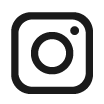Loading
Loading

Contact Us
Agent Service (03 - 2022 6300)
utcsupport@publicmutual.com.my
Corporate Sales Support
(03 - 2025 5600 / 5608 / 5612 / 5613 / 5615)
isfp.corpsales@publicmutual.com.my
Operating Hours
Mondays - Thursdays : 8.30 a.m. - 5.30 p.m.
Fridays : 8.30 a.m. - 4.30 p.m.
Frequently Asked Questions
Agent Service (03 - 2022 6300)
utcsupport@publicmutual.com.my
Corporate Sales Support
(03 - 2025 5600 / 5608 / 5612 / 5613 / 5615)
isfp.corpsales@publicmutual.com.my
Operating Hours
Mondays - Thursdays : 8.30 a.m. - 5.30 p.m.
Fridays : 8.30 a.m. - 4.30 p.m.
Frequently Asked Questions
Internet Risk
Public Mutual UTC Connect is an online facility, as such you may be exposed to the risks associated with hardware and software failure. You are also aware and acknowledge the risks involved when you make any transaction or enquiry online.
More
Public Mutual UTC Connect is an online facility, as such you may be exposed to the risks associated with hardware and software failure. You are also aware and acknowledge the risks involved when you make any transaction or enquiry online.
More
Privacy Notice
Public Mutual Berhad (Company No. 197501001842 (23419-A)) values your privacy and strives to protect your personal data in compliance with the laws of Malaysia.
More
Public Mutual Berhad (Company No. 197501001842 (23419-A)) values your privacy and strives to protect your personal data in compliance with the laws of Malaysia.
More